One of the most common problems that pool owners face is a green pool. It can happen almost instantly. In fact, many pool owners find that their pools turn green overnight, particularly in hot, humid weather.
There are multiple causes of green pools, and in many causes it comes down to improper maintenance. Just because your pool may appear clean doesn’t mean it’s well-maintained.
To deal with a pool that turned green overnight, you must learn all the causes of the green tint, how to safely get rid of it, and most importantly, how to keep this from happening in the future.
Read on to learn everything you need to know about green pools.
Why Is My Pool Green?
Just like black bugs appearing in the pool after rain, there are many factors that can contribute to your pool turning green overnight. In a majority of cases, it comes down to one culprit: algae.
Algae comes in various forms, such as green, mustard, and black. It may initially present itself along the pool surfaces.
Typically, your pool will turn green due to growing algae, which can take over your pool quickly especially in warm and humid weather. In the early stages of an algae bloom the pool may become cloudy before turning green.
Algae find a perfect home in an imbalanced pool. It has ability to double in growth within several hours under the right conditions.
Low chlorine levels, high phosphate content, an imbalanced pH, and poor filtration may be to blame for algae growth. Let’s tackle each one.
Chemical Imbalance
In the case of algae, your pool might have a chemical imbalance. Generally, the chemicals in your pool act to sanitize it and prevent the growth of any microorganisms.
Unfortunately, an imbalance in the chemicals can be tricky to detect, which can rapidly result in the growth of algae.
To break it down, pools must contain a certain amount of chlorine or other sanitizers –such as bromine– to keep the water relatively healthy. When the chlorine levels are too low, algae can attach to the walls or floor of your pool and rapidly grow.
Not only that, but your pool must have a certain pH level for the sanitants to remain active. To be specific, the pH should be between 7.2 and 7.6. Any less and you should expect the chlorine to destabilize, reducing its ability to sanitize, and thus, algae grow.
Sanitants must be regularly added to your pool as it can dissipate after a while. Regular addition can be done through a chemical feeder which provides a slow release of the sanitizer into the pool.
Free chlorine between 2.0 and 4.0 ppm is typically recommended for swimming pools. However, periodic pool shocking may be necessary to temporarily elevate the chlorine level to greater than 10 ppm. This will help ensure any potential growth is quickly eliminated.
If cyanuric acid (CYA or stabilizer) level in your pool is too high, it could also reduce the effectiveness of chlorine. It’s recommended that you maintain a CYA of 30 to 60 ppm.
As CYA increases, you may need higher concentration of to remain effective against unwanted growth.
Filtration Issue
The pool’s filtration system is crucial. A clogged filter will restrict the amount of water that can flow through it. This in turn can lead to your pool turning green due to algae growth.
If your pool is already infected with algae, the filter is likely to become even further blocked. This may cause even more algae growth.
Keeping an eye on your filter’s pressure gauge can help you determine when it’s time for backwashing the filter in order to maintain maximum effectiveness.
Another important component of the filtration system is the pool pump. If the pump is not running for a sufficient amount of time it will reduce the ability to properly filter and sanitize the water.
You should make sure that your pump is running long enough to cycle the entire volume of the pool at least once each day. You may need to experiment to determine exactly how long you need to run it.
Foreign Particles
Pools are open to the environment, which means any foreign matter can get into them pretty easily. Usually, though, the debris and growth are in small quantities and tend to simply be captured through the filtration system or sanitized through pool chemicals.
Still, problems arise when these foreign particles exceed the pool’s ability to get rid of them. This can happen after a storm, if anything spills in the pool, or even through your source of water when filling the pool.
While foreign matter itself might not cause an issue, it has potential to promote the growth of algae.
The presence of phosphates in your pool can help fuel the growth of algae. In fact, it turns your pool into a snack for algae, since it primarily feeds on phosphate.
Pool Water Is Clear but Green: What Is the Problem?
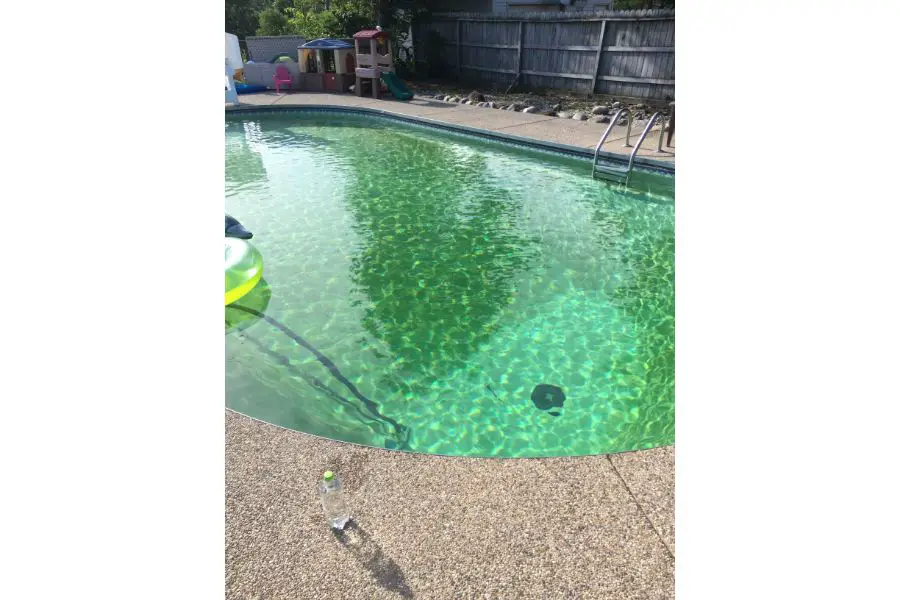
In some cases, your pool water might not be cloudy at all. Actually, the water might be clear to the point of you being able to see the floor of your pool. Yet, there’s still a green tint to it.
In this scenario, the green pool likely is not indicative of the presence of algae. In fact, your pool might be as clean as ever and still turn green.
The issue here might actually be the algaecide that’s turning your pool green!
To explain, a lot of pool algaecides are copper-based. When this copper oxidizes, it gives your pool a green hue.
Copper levels may also increase due to the dissolving of the equipment in your pool. Of course, this equipment won’t dissolve to the point of erosion, but over time, small amounts of copper can dissolve and get mixed in the water.
Since copper isn’t exactly biodegradable, when the water evaporates, the copper sediments and remains in your pool. Shocking your pool with chlorine can actually cause the copper to turn green.
So, if you shocked your pool in the evening while it was crystal clear, but then found it turned green overnight, it’s very likely that copper in the water is the cause. To confirm it’s not algae, measure the chlorine level to verify it’s not depleted.
How to Clear a Green Pool Caused by Algae
If you’ve found that algae is the cause of your green pool, here are some steps you can take to clear it up.
Step 1 – Brush the Algae
Depending on how much algae is present in the water, you may be able to see it. Your pool will be dark green, and cloudy, with green strands everywhere.
First, you’ll need to dislodge all the algae that have clung to the walls and floors of your pool. This can be done using a pool brush or a special algae brush.
After that, you’ll find the algae suspended in your pool water, making it easier for sanitants to attack.
Step 2 – Shock Pool and Run Filter
The fastest way to turn your pool back blue is by shocking it. This process is also called super-chlorination due to the high amount of chlorine added in a small period of time.
You can purchase granular or liquid chlorine to shock the pool. Even liquid bleach from a grocery store can be used to shock the pool.
Since most pool shocks have distinct instructions, make sure to check the package before adding it to your pool.
After pouring the shock, you’ll need to run the filter pump for at least 24 hours. This will help ensure water is circulated throughout the pool in order to battle the algae.
Step 3 – Add Algaecide, If Necessary
While the pool shock should be able to kill off the algae bloom, some algaecides can also help fight an active outbreak. If you’re looking to rid the pool of algae as soon as possible, a combination of pool shock and algaecide may be your best bet.
Follow the dosing instructions on the algaecide to determine the appropriate quantity to add to the pool when trying to kill active algae.
Step 4 – Vacuum the Pool and Backwash the Filter

After your pool has been shocked for 24 hours, you’ll likely notice brownish debris at the bottom of the pool. This is the algae that is now dead.
You’ll want to vacuum all of the pool’s surfaces in order to clear this dead algae. Use a brush to finish dislodging any algae that may still be clinging to the surface.
After cleaning the algae from the pool, it’s important to backwash the filter. This will ensure your filter does not hinder your pool’s turnover rate, which could lead to future algae growth.
Step 5 – Restore the Chemical Balance in Your Pool
It’s crucial to test your pool’s pH levels and chlorine content and to add any other chemicals and algaecides that are needed.
Ideally, the pH level should be between 7.2 and 7.6.
If your pool is too alkaline, you’ll need to add sodium bisulfate or muriatic acid to increase the acidity. If it’s the other way around, simply adding baking soda would increase the alkalinity.
In addition, you must keep adequate chlorine levels. In general, free chlorine concentration of 2 to 4 ppm is recommended, but it could require 8 ppm or more depending on the CYA level.
Step 6 – Ensure Proper Filtration
An algae outbreak can often cause the pool filter to become clogged, which will reduce its performance. A clogged filter can also prevent the ability of the pump to achieve the necessary turnover of water in the pool.
Checking the filter pressure is a key step in routine pool care, but becomes especially important when battling an algae outbreak. Even once the pool is shocked and the dead algae is vacuum, the filter can become clogged.
If the filter is blocked, this means the filtering media will need cleaning. In the case of diatomaceous or sand filters, the filter should be back-washed, but cartridge filters can simply be hosed.
Run the pump longer than normal to help circulate the sanitants throughout the water throughout the process.
Once the water is clear you can return the pump to its normal run schedule. Just ensure it’s running long enough to complete a full turnover of water each day.
How to Get Rid of Copper in Pool Water
Excess copper is an often overlooked cause of green pools. If your pool is completely clean but still has a green tinge, or if the copper in your pool is greater than 0.2 ppm, you’ll need to lower its amount.
You can measure the amount of copper in your pool by using test strips. Once copper reaches its saturation point in the water, it can start staining objects in the pool with a green tinge, including blonde hair!
Once you’ve confirmed high levels of copper are present, you can use a copper sequestrant or chelating agent to help remove the copper. These products will bind to the copper and will allow them to be vacuumed and filtered out of the pool.
The dosing quantity of sequestering or chelating agent will vary depending on manufacturer’s specifications. Higher concentration of copper in the pool may require a larger initial dosage to bring the concentration back under 0.2 ppm.
Particularly for those that use well water, it may be necessary to add a maintenance dose of copper sequestrant anytime water is added to the pool.
How to Keep Pool From Turning Green
Now that you’ve returned your pool to its clear blue state, you’ll also need to keep it this way. The best way to keep your pool blue is through regular maintenance.
There are multiple preventative steps you need to take to keep your pool from turning green. They include:
Step 1 – Maintaining the Chemical Balance
If the chemicals are properly balanced, the algae won’t stand a chance. That’s why you need to periodically check the chemicals in your pool, whether it’s through a professional service or a test kit.
Make sure the pH, chlorine, and CYA are perfectly balanced. This way, your sanitizer can help prevent your pool from turning into an ideal home for algae.
Step 2 – Shocking the Pool
While maintaining the chemical balance is the best way to prevent algae growth, periodic shocking should also be part of your routine.
For instance, if you’ve had a large number of guests in the pool there’s potential that your free chlorine levels may be knocked down to 0 ppm. At this point, you should consider shocking the pool to quickly get the chlorine boosted before algae can make an appearance.
Step 3 – Regularly Cleaning Your Pool
Naturally, you’ll want to keep a clean pool in order to prevent algae growth. This can be done by regularly wiping the tiles, investing in a pool brush, or getting your pool professionally cleaned.
Although you should be getting rid of the growing algae, it’s also essential to be cleaning out any leaves, dirt, or foreign particles.
In fact, any foreign matter present in your pool makes for a perfect meal for algae. That’s why you should be regularly cleaning your pool.
Routine brushing of the walls and floor of the pool will help dislodge any algae, which the chlorine can then attack.
Step 4 – Improve Filtration
Ensuring that your pool filter remains clean is key to ensure the system can keep algae at bay.
Backwashing should be performed once your filter pressure is 8 to 10 psi above its clean pressure. For instance, if your filter is normally 12 psi when clean, you should consider backwashing once it reaches 20 psi.
Even if your filter is in perfect condition, you should always make sure it’s running for long enough periods to clean your pool. So, make sure to turn on your pump long enough to achieve a full turnover of water every 24 hours.
Step 5 – Ensure Proper Circulation
In addition to running the pump long enough each day, it’s important that you’re achieving proper circulation throughout the pool. This means the water going to and from the pool should move around so that all of the water in the pool gets filtered each day.
A main drain can help pull water from the bottom while the skimmer will pull water from the top –ensure both of these are open in order to maximize circulation.
Angling the return jets to provide a circular motion of water will also help circulation of the pool.
Proper circulation will help minimize dead spots in the pool that do not see filtered water. However, sometimes these dead zones are unavoidable –such as behind ladders– in which case you may need to brush them daily.
Step 6 – Consider an Algaecide
As the name implies, algaecides are used to kill algae. Algaecides can be useful when you have an active algae bloom, and can also be helpful to prevent growth in the first place.
There are various types of algaecides, some with and without copper. Just know that algaecides with copper may turn the pool green if your copper levels reach saturation point in the pool.
Step 7 – Remove Phosphates from Pool, as Needed
Phosphates serve as food for algae in the pool. Keeping the phosphate level below 500 ppm is recommended. Phosphate test kits can help you measure the amount of phosphates in your pool.
If you have more than 500 ppm of phosphates in the pool, you may want to consider a phosphate remover product. This product will bind to the phosphates to allow them to be filtered.
By reducing the quantity of phosphates in your pool, you can help remove the food source for algae. Some city water supplies add phosphates to the water, so if you’re adding city water to the pool periodic maintenance dosage of the phosphate remover is recommended.
However, even if you have high phosphate levels proper pH and chlorine levels in the pool are often enough to prevent algae growth. The phosphate remover will just increase the pool’s protection further.
Step 8 – Use Copper Sequestrant, as Needed
Periodic use of a copper sequestrant can help reduce the potential of copper turning your pool green.
The copper can enter through your water supply to the pool, through the pool equipment, and through certain algaecides. Using a sequestrant can help offset any of these sources of copper.
Final Takeaway
You might wake up one day to find out that your pool turned green overnight. It doesn’t mean it suddenly got dirty or infected. It just means your pool needs proper maintenance.
The main offender when it comes to green pools is algae. This green nuance thrives in an imbalanced pool. Particularly, algae grow in low-chlorine, high-phosphate environments. Also, it might grow because of inadequate filtration.
Still, your pool might turn green while being perfectly clean and balanced. In this case, excess copper on your pool might have oxidized, giving your pool a green yet clear tint.
It’s fairly simple to keep your pool from turning green. All you need is to keep the chlorine levels balanced, regularly shock your pool, and make sure the filtration system is running smoothly. Then, you’re free to enjoy your pool for the rest of the summer!
Happy (clear-blue) Swimming!
Husband and father of three (actually, four if you include the pool). I’m an avid DIY-er and weekend warrior that enjoys taking up new projects around the house to help us maximize leisure right at home. I enjoy researching and sharing various tips, tricks and knowledge to help others make their home an oasis.

